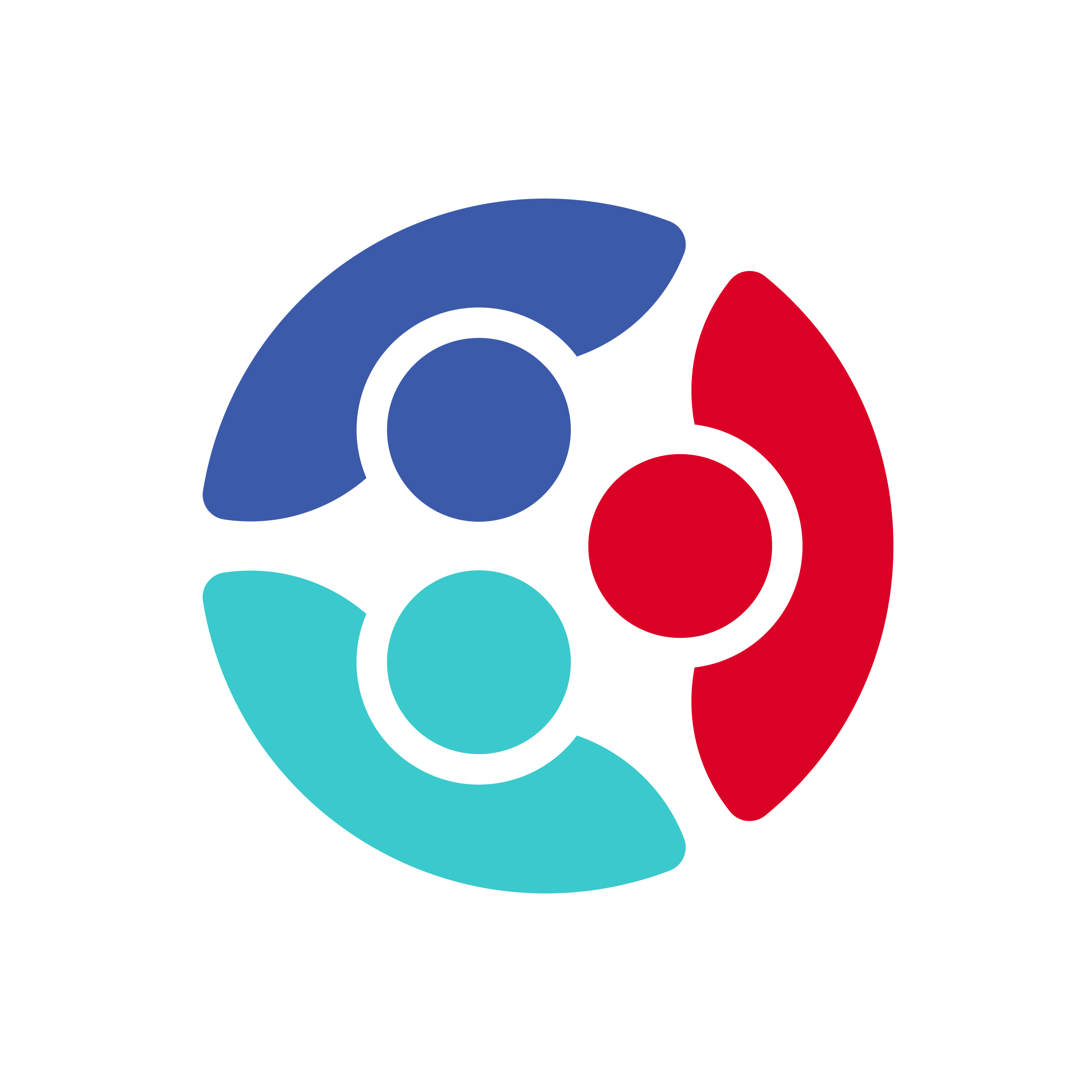Home
Home
-
Getting startedWorking with boardsSharing your workManaging teams & projectsManaging entitiesTeamOne SecurityTeamOne latest updates
Entity teams
Use the Entity teams page to review the teams that were created under your entity account. Note that this page is only available to users that sign in using an Entity admin account.
Access Entity teams
To access the Entity teams page, perform the following steps:
- Launch the TeamOne dashboard view.
- Click your User avatar on the top right.
- Select Manage entity from the list.
By default, the Entity Profile page appears. - Click Entity teams on the left panel.
The right panel should update to show the Entity teams page.

Create new team
To create a new team under this entity, click the Create new team button, then follow the steps below.
- Click Create new team.
- On the popup, provide the following:
-
Team name.
Provide a unique name for this team. Try to keep the team name under 60 characters or less. TeamOne will save only the first 60 characters. -
Team logo.
Hover over the square, click the Upload button, and select an image file (in JPG or PNG format) that you want to use as the team logo.
-
Team name.
- Click Create.
Your new team should appear on the list.
Your entity's subscription plan determines how many teams you can create. To check how many you have remaining, click the Check current plan link to visit your Entity profile page.
For more information about the Entity profile page, check the following article:
Manage Entity teams
The Entity teams page shows a table listing all teams that have been created under the current entity. This table contains the following details:
| Column | Description |
|---|---|
| Team logo | Logo uploaded for the team |
| Team name | Name assigned to the team |
| Team admin | Name and email address of the current team admin |
| Projects | Total number of projects added to this team |
| Boards | Total number of boards added to this team |
| Licensed users | Total number of users who joined this team |
| Last activity | The last time a user accessed a team's board |
The Entity teams page provides a few options to manage your teams. To access these options, click the ellipsis, and select one of the following:
-
Team profile.
Launches the Team profile page for this team, where admins can change the team name and logo, as well as review the plan details. -
Manage team users.
Launches the Team users page for this team, where admins can add new users, review user details, and change user roles.