June 2023
Wi-Fi management in Manager, new shapes in Whiteboard for Android and iOS and overall improvements for Whiteboard for Windows in June 2023!
Another month, another round of myViewBoard updates to share with our community of educators! Read on for the latest in Manager, Whiteboard, myviewboard.com, and more.
Manage Wi-Fi and more in myViewBoard Manager
With this month's Manager update, we're starting with a new Manage Wi-Fi Networks option when configuring a Wi-Fi SSID in a device's remote control.
Previously, after adding a Wi-Fi network to a device, the only way to remove the saved network from the device is through the physical device's settings. But now, you can review and delete saved networks through Manager!
To review saved networks, go to a device's Remote Control, press the Add Wi-Fi > Manage Wi-Fi Networks. Here, you'll see a list of saved networks (if any) with the option to remove the Wi-Fi from the device.
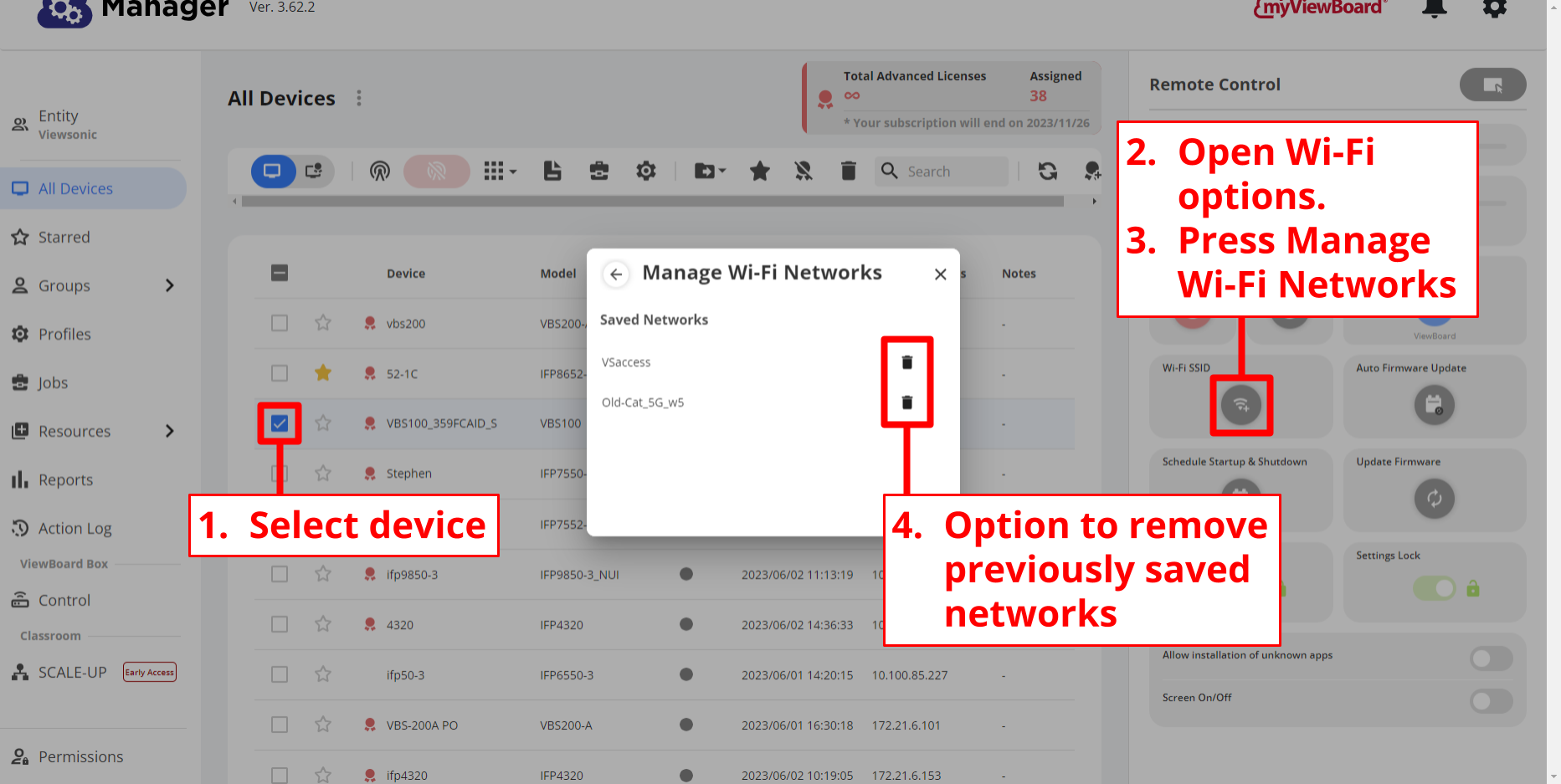
And here are the rest of the enhancements to Manager this month:
- Text Editor broadcast option in Jobs: The text editor broadcast feature has been added to the list of available broadcast types when creating a job.
- New ViewSonic device support: VBS200-A and IFP105S.
- ViewBoard Box new device support: EPSON Powerlite 107.
- Device status stability improvement in device lists: Connection status stability has improved.
Whiteboard enhancements
Read on to learn about new features and improvements to the different versions of Whiteboard.
Whiteboard for Android and iOS
First up, previously only for the Windows version, tables and connector lines have been added to the shapes and line menu for the Android and iOS versions of Whiteboard! Now, you'll be able to create more elaborate lesson content.
For example, easily categorize new vocabulary or keep track of student progress with tables.
Example of table creation in Whiteboard for iOS. User creates an animal category table and drags pictures of animals into the canvas. (iOS version pictured.)
With connector lines, introduce concepts and connect them with lines that snap to shapes.
Example of using connector lines to connect shapes. (iOS version pictured.)
In other news, so long as a ViewBoard has been added to Manager, enrollment of Whiteboard installed on that device to the corresponding entity will be automatic! Note, this update is specifically for entity users using Whiteboard installed on ViewSonic ViewBoards.
As a refresher, enrolling Whiteboards allows IT admin to pre-configure settings across their entity. Learn more about methods to enroll Whiteboard as well as how to configure settings in Software Instances.
And here's the rest of the updates for Android and iOS this month:
- Eraser (IFP-only): Experience improved palm eraser speed.
-
Page Management > page overview: A hint has been added to remind users how to reorder pages.
- Files > QR code file share: When sharing a lesson file by QR code, the file will save to your cloud drive with a timestamp as the filename.
- New language support: Kazakh.
Whiteboard for Windows
We have a few quality-of-life updates to share for the Windows version of Whiteboard this month:
- Online and web page widgets (for example, YouTube widgets): When users move around or zoom in/out of a canvas page, widgets will respond to canvas position and zoom level just as any other object. In other words, a widget's position or size changes as users move or zoom in/out of a canvas page.
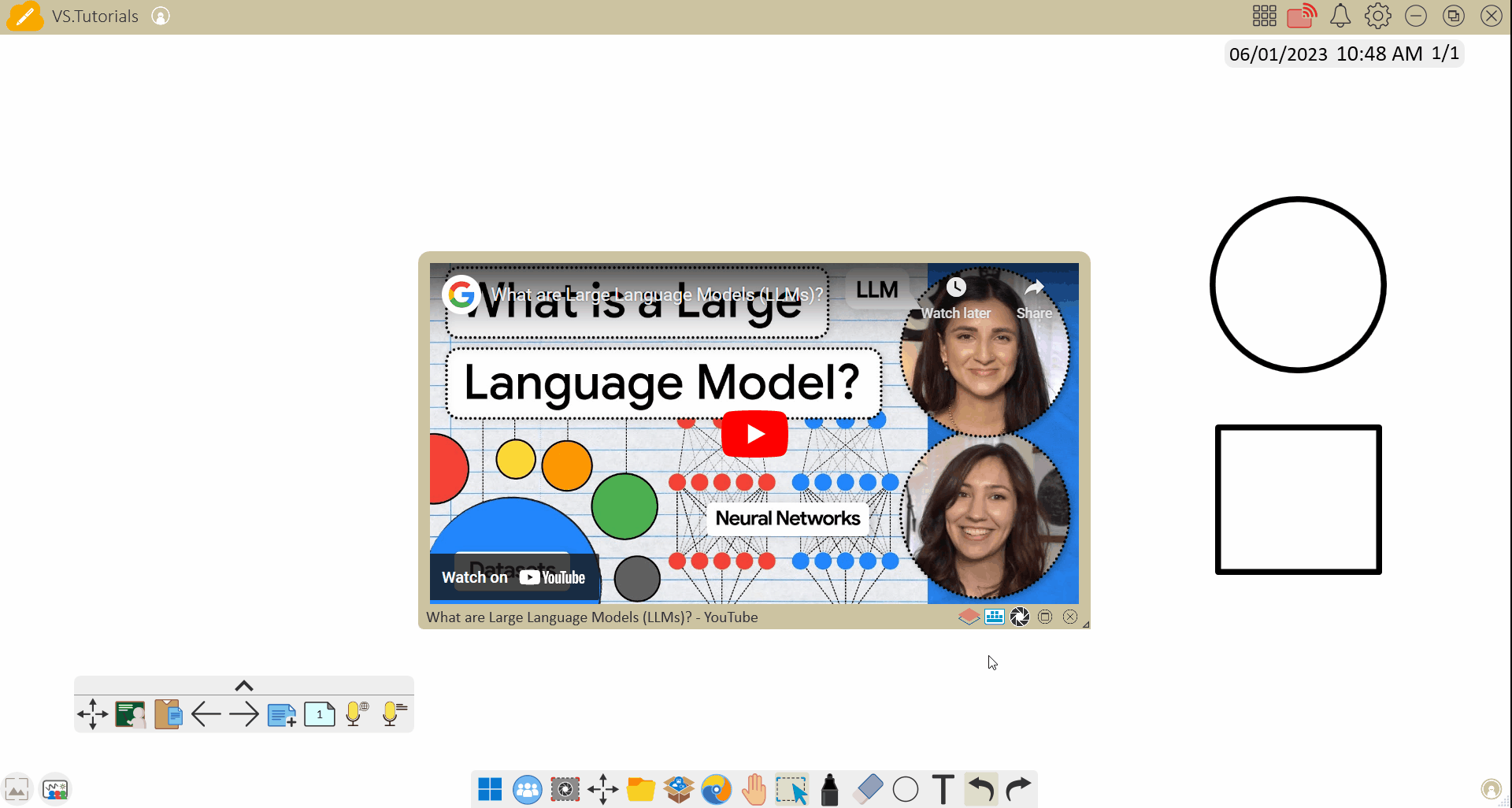
-
App integration removal: Zoom and Skype for Business integration will no longer be supported.
-
GIF file performance: Experience improved performance when loading GIF files.
-
Object multi-select: Users will be able to press
Ctrl + Left-clickto select multiple objects. However, be aware of the following exceptions:- Sticky notes can only be selected one at a time.
- Locked or movable locked objects or strokes cannot be multi-selected.
- Any object or stroke inside a table cannot be multi-selected.
- Sticky notes can only be selected one at a time.
- New language support: Greek and Kazakh.
And the rest of the myViewBoard updates
Let's round out the rest of the release notes for the month!
- myviewboard.com:
-
Entity Management > Cloud Services > support removal: Zoom integration has been removed.
-
Subscriptions (bug fix):
- Upgrade attempt no longer gets stuck if credit card is expired.
- Expiration date now successfully updates after upgrade is done.
- Upgrade attempt no longer gets stuck if credit card is expired.
-
Entity Management > Cloud Services > support removal: Zoom integration has been removed.
-
Insights:
- Enjoy UI/UX enhancements on various dashboards.
- New language support: Traditional Chinese.
-
Classroom:
- PPTX and Google Slides import support > additional support for background styles added: Two-color gradient fill and color transparency backgrounds will now import successfully.
See you in August!
That's another myViewBoard update in the books! As we enter the beginning of the summer break, we hope you all some rest and productive planning for the rest of the year 😊.
Check this space again next month for the latest myViewBoard features and enhancements.
 Home
Home