September 2024
We're excited to bring you some fresh updates to myViewBoard that aim to enhance your experience and make collaboration even more seamless. Here’s what’s new:
New features added
Quick font search
We’ve introduced a quick font search feature that allows you to quickly locate the fonts you need.
Search in Save As menu
You can now search for files directly within the Save As menu. This makes it easier to locate and save your work exactly where you want it.
Session Sharing enhancements
New in session sharing: Share your session via QR code, and save the session to any cloud drive, even if it’s not set as your default storage option.
SharePoint integration
SharePoint is now a cloud storage option in myViewBoard, which allows you to easily access and save your work directly to SharePoint.
However, please note that if SharePoint is selected as your active cloud provider, the following features will be temporarily unavailable:
- QR code sharing
- Background images
- Shape pen images
- Magic line pen images
This is due to certain technical constraints, but we’re actively working on making these features compatible with SharePoint in the future.
Japanese live captions
We’ve added support for live captions in Japanese. This feature allows your sessions to be more accessible to Japanese-speaking participants, providing real-time captions that keep everyone in sync.
More features improved
Enhanced protractor tool
You can now draw a complete sector, including both angle and length markings, rather than just an arc. Perfect for more detailed and precise geometric constructions.
Laser Strokes opacity
Laser strokes now change opacity after being drawn, so it's easier to distinguish them from highlighter strokes.
Click to navigate canvas
In the canvas overview menu, you can now double-click to instantly move to the selected area. Before, users only had the drag-and-pan option to move across the canvas.
Manage colors better
More custom colors
We’ve expanded the number of slots available for custom colors across markers, paintbrushes, 2D/3D shapes, lines, and tables in the pen and shape menus. This makes it easier to keep a consistent color scheme across your canvas objects.
Automatic color fill for shapes
The Shapes and Lines menu now has a toggle that lets users choose between inserting just a shape outline, or a shape with a solid fill.
Enhanced color picker
The color picker menu automatically displays the color value of the currently selected shape or stroke, allowing you to review the color in case you want to use it for your other canvas objects.
More UI changes
We’ve made some key modifications to our online whiteboard that aim to improve usability. Here’s a quick rundown of the latest changes:
Cleaner title bar
We’ve simplified the main window by removing the wireless presentation and cloud drive buttons from the title bar. If you still need these features, they're readily available through the main toolbar and file manager.
Updated UI Strings
To enhance clarity and user experience, we’ve updated UI strings across multiple languages. These updates ensure that the interface is more intuitive and consistent for all our users.
Discontinued: Online Widget
As part of our effort to focus on core features, the Online Widget feature has been discontinued. This change allows us to dedicate more resources to the tools and functionalities that matter most to our users.

New in Manager
Manager is also seeing new changes this September:
- We've introduced a redesigned Manager logo that brings a fresh, modern visual identity to the platform. The new logo reflects a more contemporary aesthetic, aligning with recent updates to the user interface.

- The classic User Interface has been officially retired, paving the way for a more streamlined and intuitive user experience. This change allows for a cleaner design and improved performance, enabling users to navigate and manage tasks more efficiently.
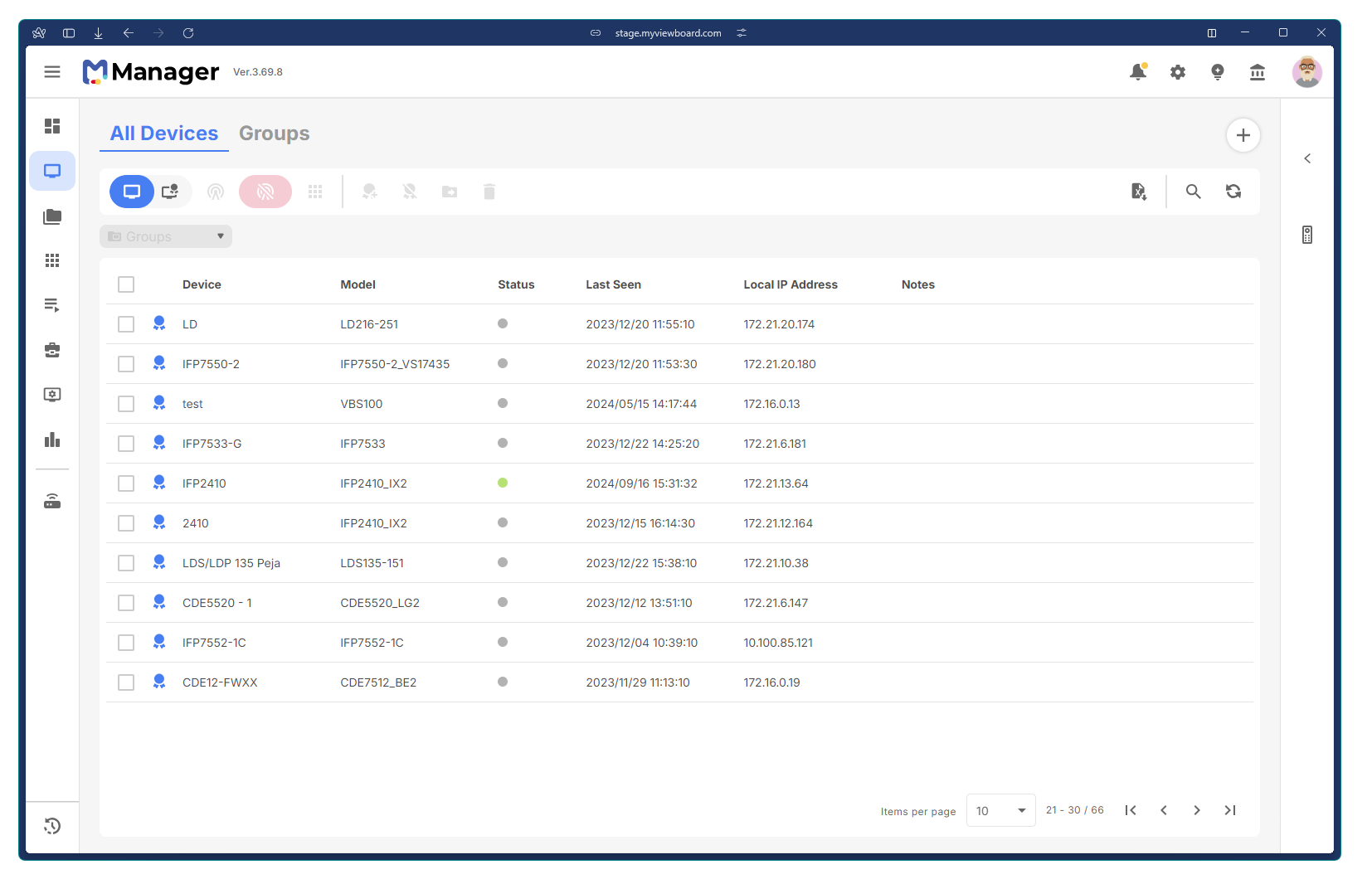
- The user interface for creating and accessing subgroups now includes a display of the total number of devices in each group. This feature provides users with a clearer overview of their device organization, improving ease of management and efficiency.
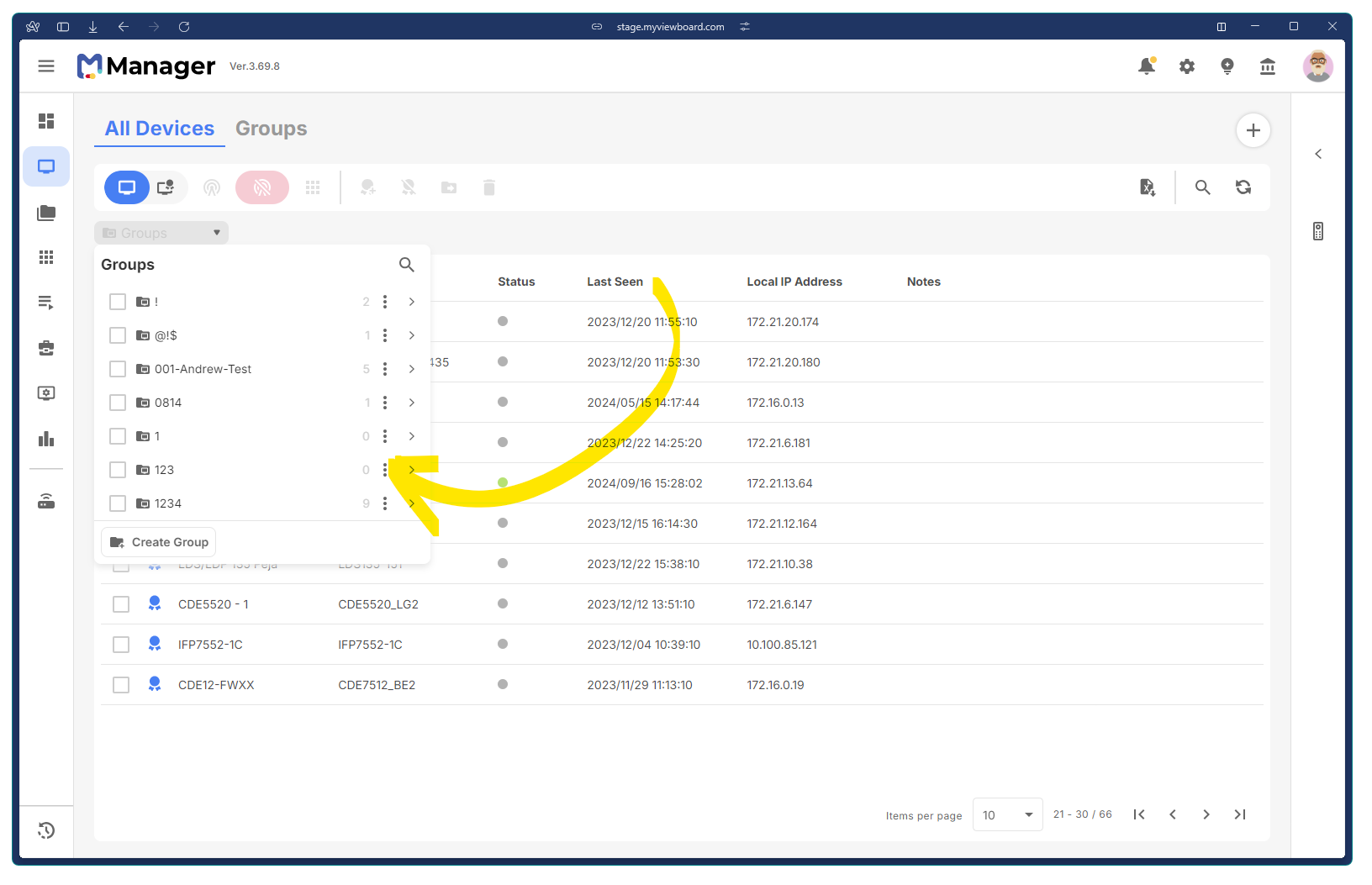
- Support has been extended to cover additional models, including IFP53, IFP92UW, and CDE92. This enhancement ensures broader compatibility and improved functionality across more devices, making the platform more versatile for users.
For Manager Advanced, the following features have been implemented:
- Playlist permission control has been enhanced with the addition of folder management, allowing users to organize playlists more effectively. Users can now set specific permissions for playlist folders, adding a new layer of control over who can access or modify content.
- The playlist capacity has been expanded, increasing the item limit from 20 to 40. This allows users to create larger and more comprehensive playlists, catering to more diverse needs.
- PDF broadcasting now functions just like PPT broadcasting, where PDF files are automatically converted into images and added to a playlist. This makes it easy to present PDFs seamlessly, simplifying the process for users.
- The Groups View has been improved with the addition of options to add or remove devices and create or delete groups. These updates provide greater flexibility in managing groups and organizing devices efficiently.
- A new feature in Profiles now allows users to specify the startup input source for target devices. This gives more precise control over device behavior upon startup, enhancing customization options for different environments.
We hope these new features enhance your myViewBoard experience! As always, we’re committed to improving our product, so stay tuned for more updates. If you have any feedback or questions, feel free to reach out to our support team.
Knowledge Base
Contents
Give feedback
 Home
Home






